crepl: Run continuously
05 Feb 2017With crepl you can write and run ClojureScript code together. Everybody always sees the same code, because all the changes are updated in everyones browser simultaneously. However, everybody can only run the code in their own browser. This is why the output of "Evaluate expression" is inserted in the code. This way everybody is guaranteed to see the same output.
With the output in the code you can always make sure everybody is looking at the same thing, particularly in case the code is not deterministic. But all this output in the code can be annoying and create a bit of a mess. (You can quickly delete it with Ctrl+d.)
The l in crepl
crepl stands for collaborative read eval print loop. So the l stands for loop. To loop you can click "Evaluate expression" or Ctrl+Enter again and again and again. But sometimes it is more convenient if the looping is done automatically. So now crepl supports running continuously.
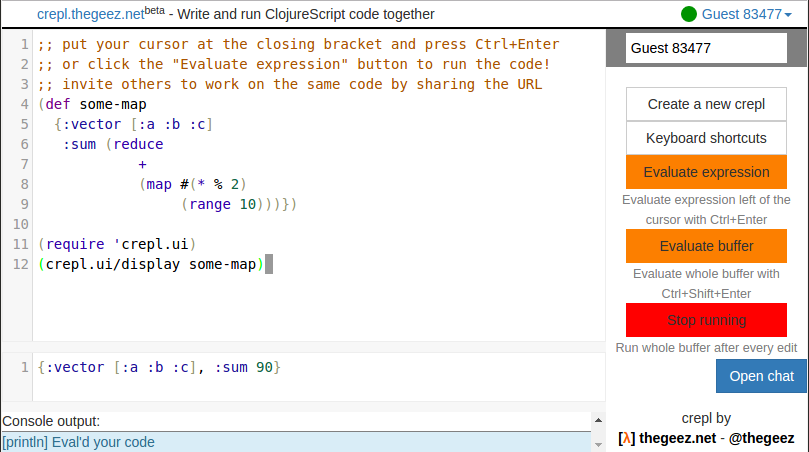 Running continuously with an output panel and the console log
panel.
Running continuously with an output panel and the console log
panel.
The output in the UI panel and the console log is not send to everybody that is looking at the same code. But if the code is deterministic, everybody will see the same output. To share what you are seeing with others, you can still use "Evaluate expression".
Try crepl here: crepl.thegeez.net